
Product: Abaqus/CAE
Benefits: An additional attachment point creation method provides greater control and flexibility when defining attachment points, which can be used to create fasteners. Attachment points can now be positioned on edges, and a pattern of rows of these points can be defined on a face or along a direction.
Description: Using the Attachment toolset, you can now define attachment points along connected edges of the model. The points can be positioned along connected edges of the model by number or by spacing. You can define offset values to position the first and last attachment points away from the start point and the end point. You can create a pattern of rows of these attachment points either offset orthogonally from the edges onto an adjacent face or offset along a specified direction. The various edge and pattern parameters are shown in Figure 4–2.
The two pattern offset methods are shown in Figure 4–3.Figure 4–3 Creating a pattern of attachment points offset orthogonally (left) and along a specified direction (right).
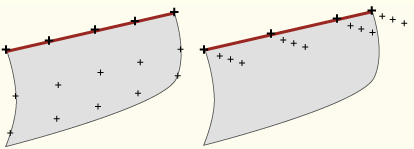
As with other attachment point creation methods, the points can be projected onto a specified face.
Part, Property, Assembly, or Interaction module:
Tools Attachment
Attachment Points Offset From Edges
Points Offset From Edges