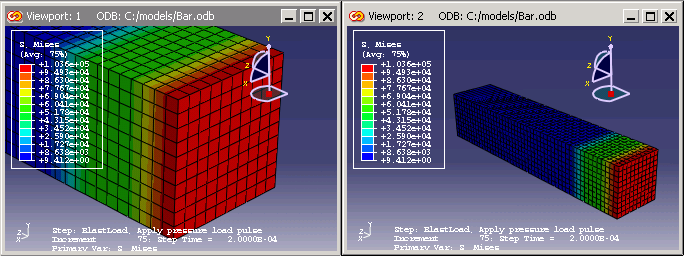Linked viewports enable you to manipulate your view of objects in different viewports simultaneously. When you manipulate an object in one linked viewport using any of the view manipulation tools described in Chapter 5, “Manipulating the view and controlling perspective,” Abaqus/CAE performs the same action in all linked viewports in your session.
Abaqus/CAE allows only one set of linked viewports, so every viewport in your session is either independent or a part of the group of linked viewports. When you change the view in an independent viewport, Abaqus/CAE changes the view in that viewport only.
When using the standard view manipulation tools (see “Understanding the view manipulation tools,” Section 5.2), the manipulations in the linked viewports are not dependent on the view orientation in each viewport. For example, panning the view to the left will pan the view to the left in all linked viewports, regardless of different view orientations in each viewport. When manipulating the view using the 3D compass (see “The 3D compass,” Section 5.3), the manipulations in the linked viewports are dependent on the view orientation in each viewport. For example, panning the view along the X-axis will pan the view along the X-axis in all linked viewports; the view orientation in each viewport determines the direction of motion.
You can control viewport linkage from the Linked Viewports dialog box, which provides the following options:
You can enable or disable viewport linkage for your session. If this option is disabled, all viewports in your session are independent. If this option is enabled, the viewports selected in the bottom portion of the dialog box are linked and the deselected viewports remain independent.
You can include or exclude any viewport from the group of linked viewports. Toggle on a viewport's checkbox to link it to the other linked viewports.
You can control which characteristics the linked viewports share. In all modules you can choose to manipulate the view of objects simultaneously in the linked viewports. In the Visualization module you can also specify that linked viewports display the same plot states and plot options.
Abaqus/CAE indicates linked viewports with a red chain link icon that appears on the left side of the viewport title bar, as shown in the two viewports below.